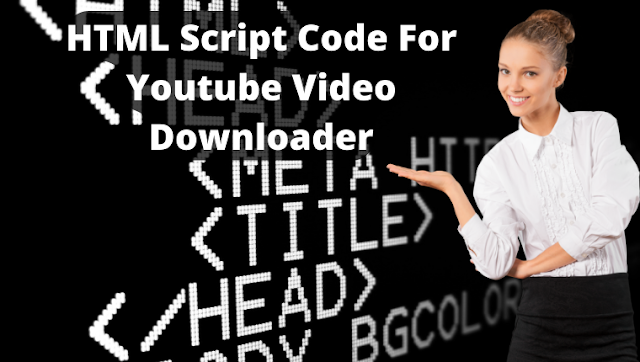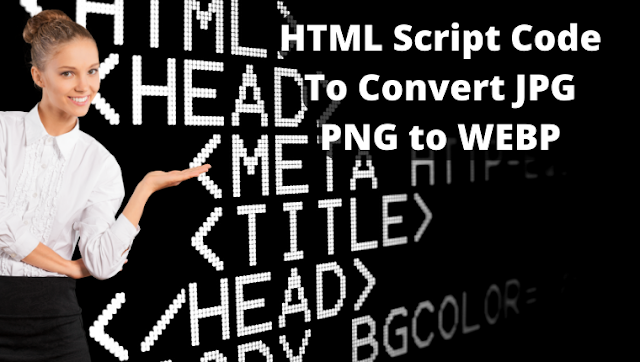Blogger and WordPress HTML Script Code For Youtube, Facebook Video Downloader Free
Hi WPTokers friends, I will share an HTML code script for a free youtube video downloader this time. This script can be used in Blogger and WordPress. Its usefulness can add value to your blog or site because it becomes complete and excellent with a generator or converter tools. This script uses API Loader and is also lightweight for its users. This script for youtube video downloaders is also equipped with various download formats. Using it for your site visitors is also very easy. Your site visitors copy the link on youtube and paste it into the box provided, then select the download format they like, and you're done.
Related searches for this article:
- simple and free youtube video downloader script
- free youtube downloader javascript code
- youtube video downloader HTML code for blogger
- youtube video downloader HTML code for WordPress
- youtube video downloader script for blogger
- youtube video downloader script for WordPress
- youtube downloader PHP script
- PHP script youtube downloader 2022
- HTML code for youtube video download
HTML Script Code for Youtube Video Downloader
<html>
<head>
<title>Youtube Videos Download Script Code - wptoke.eu.org</title>
<link href="https://cdnjs.cloudflare.com/ajax/libs/twitter-bootstrap/5.0.0-alpha1/css/bootstrap.min.css" rel="stylesheet" type="text/css"></link>
<script src="https://cdnjs.cloudflare.com/ajax/libs/jquery/3.5.1/jquery.min.js" type="text/javascript"></script>
<script src="https://cdnjs.cloudflare.com/ajax/libs/twitter-bootstrap/5.0.0-alpha1/js/bootstrap.min.js" type="text/javascript"></script>
</head>
<body class="bg-dark">
<div class="col-md-6 offset-md-3 mt-5">
<div class="card">
<div class="card-header bg-info">
<h5>Download Youtube Videos in Various Formats for Free</h5>
</div>
<div class="card-body">
<div class="row">
<div class="col-md-12">
<div class="form-group">
<label class="text-weight"><b>Online Videos Link:</b></label>
<input class="form-control link" name="link" required="" type="txt" />
</div>
</div>
</div>
<form class="form-download">
<div class="row">
<div class="col-md-12">
<div class="form-group">
<label class="text-weight"><b>Select Video Fromate:</b></label>
<select class="form-control formte" required="">
<option disabled="" selected="">Select Video Formate</option>
<option value="mp3">Mp3</option>
<option value="mp4a">144 Mp4</option>
<option value="360">360 Mp4</option>
<option value="480">480 Mp4</option>
<option value="720">720 Mp4</option>
<option value="1080">1080 Mp4</option>
<option value="4k">4k Mp4</option>
<option value="8k">8k Mp4</option>
</select>
</div>
</div>
</div>
<div class="row">
<div class="col-md-12">
<div class="form-group mt-4 download-video">
<button class="btn btn-success btn-block click-btn-down" type="submit">Click Me</button>
</div>
</div>
</div>
</form>
</div>
</div>
</div>
</body>
<script type="text/javascript">
$(".click-btn-down").click(function(){
var link = $(".link").val();
var fromate = $(".formte").children("option:selected").val();
var src =""+link+"="+fromate+"";
downloadVideo(link,fromate);
});
function downloadVideo(link,fromate) {
$('.download-video').html('<iframe style="width:100%;height:60px;border:0;overflow:hidden;" scrolling="no" src="https://loader.to/api/button/?url='+link+'&f='+fromate+'"></iframe>');
}
</script>
</html>
Demo
For a demo, please click the box below.